Recording high-quality interviews is a balancing act of preparation, the right questions and using the correct tools. It also takes time to master the art of hosting an interview and keeping the right pace.
For this article, we’re covering top tips for recorded video interviews. Plus, we’ll share some great video recording interview examples to take some inspiration from.
What is a recorded video interview?
A recorded video interview is a conversation typically featuring two people, one of whom is interviewing the other. This is recorded either remotely or on-location and then published to platforms such as YouTube, Spotify, or Apple Podcasts for instance.
One way vs two-way interviews
A one-way interview refers to an interview that’s completed asynchronously. This means your interviewee records themselves answering the questions you’ve provided them autonomously. You can then stitch the recording together to create a seamless, flowing video.
Two-way interviews refer to what you’d typically think of when you imagine an interview: a host and guest, in conversation, either remotely or on location.
How does a video recording interview work?
Depending on whether you decide to record your view interview remotely or in person, the logistics of the recording process will look a little different. However, the basic structure is broadly the same. Here are the steps:
- Interview preparation & scheduling. You set a date with your interview guest, do your research, and come up with your interview questions.
- Recording the interview. On the day, you’ll either log into your remote recording studio or travel to your studio location to record your interview in person.
- Post-production. Editing your footage together, adding other details such as transitions, sound effects, B-Roll and more.
- Publication. Once ready, you’ll publish your video interview to your chosen watching platforms.
Preparing for a video interview recording
Let’s take a look at how to prepare thoroughly to record a video interview:
Preparing as an host
As a host, preparation is a key stage of recording a video interview. You’ll need to focus on:
Research
Read up about your guest, their area of expertise, and their experiences. It’s a good idea to go through some previous interviews they’ve done to make sure you’re bringing a fresh perspective to the table.
Interview questions
After you’ve done your research, it’s time to put together your interview questions. Try to think about the flow and structure of your interview and craft questions that lead both your guest and listener through a compelling story.
Remember, it’s not a big deal if you don’t ask all of the questions you prepare.
Get your software and set up your space
Ahead of recording your interview, you’ll need to set yourself up with a suitable recording environment.
If you’re hiring a studio space, then this won’t be as much of a consideration. But if you’re recording your video interview remotely, you’ll definitely want to think about where you’ll set yourself up and what your background will look like.
Kitting yourself out with the appropriate equipment and recording software is essential for producing professionally recorded video interviews. Opting for a recording platform like Riverside puts you in safe hands for high-quality recording, no matter how experienced you are.
You can follow our guide to the best way to record video interviews remotely if you need some guidance.
Preparing as a guest
Interview guests don’t need to do too much preparation at all. If you’ve sent equipment or a software walkthrough to your guest, they might want to read through this to ensure everything goes smoothly on the day. They might also want to send you some topics that they definitely want to cover or don’t want to mention during the interview too.
How to record a good interview video: 5 Tips
Perfecting video interviews takes some practice. You need to hone your video recording skills as well as your technological prowess when it comes to your kit. Here are some tips to keep in mind:
Proper preparation
As we saw earlier, preparation is super important in the overall video interview process. Proper preparation can make a substantial difference to how relaxed you feel as a host, the kind of content and conversations you’re able to create, and how smoothly the whole process is.
Brief your guests
In the same vein, briefing your guests about what to expect and how your recording software works can make a huge difference (and save you time on the day). This easy, low-effort step can make a tangible difference to your overall workflow.
Use the right tools
Using the right tools to record your video interview is absolutely essential. A major element of creating professional video interviews is the recording quality. The only way to guarantee a high-quality video and audio recording is through using a suitable mic, camera, and interview recording software.
Send your guests equipment
If you’ve got the budget, we’d definitely recommend sending your interview guests recording equipment. Simply sending a mic and webcam to your guests can instantly enhance the recording quality on their end.
Don’t be scared to go off-script
Don’t stick to your script too much. If you want to create an authentic, compelling, and naturally flowing interview, then ditching your script can sometimes be the best way forward. In reality, this sometimes means coming up with questions on the fly or adapting existing questions to fit the flow of conversation.
Recording Remote Interviews with Riverside
Recording high-quality remote interviews is super easy with Riverside.
Riverside is a remote video interview platform. You can record and edit high-quality video and audio from wherever you are. Record with up to 7 remote guests and make use of Riverside’s built-in editor, transcription tool, and more.
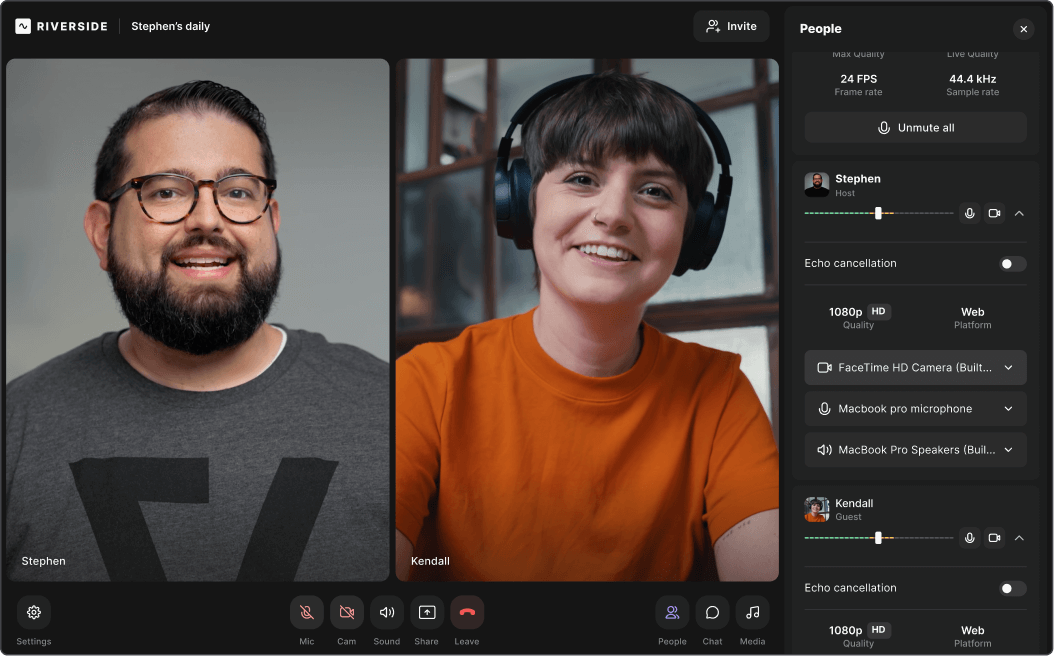
Key features:
- High-quality recording. Up to 4K video and 48kHz audio
- Local recording. Each participant records on their own device rather than over the internet. Thus, bad wifi doesn’t impact your recording quality.
- Multitrack recording. More editing flexibility with separate audio and video tracks for each participant.
- Remote recording. Record with up to 7 remote guests wherever they are.
- Automated AI transcription. Ultra-accurate AI transcription tool that accurately transcribes audio in over 100 languages
- Effortless Editor. Seamless video editing timeline, text-based editing, and AI tools for captions, enhanced audio, and more.
- AI clips. Magic Clips feature turns your interviews’ highlights into shareable short-form videos.
- Teleprompter. Use the teleprompter tool to upload your pre-prepared script or questions so that you never miss a beat.
- Producer mode. Invite your tech assistant to join and control everything behind the scenes without being part of the recording.
- Available anywhere. Browser-based or mobile app to help you record whenever and wherever.
Bonus: 3 Effective video recording interview examples
Now that we’ve seen some strategies, tips and tricks for recording high-quality interview videos, let’s take a look at some real-life examples:
Kerry Washington & John Legend - Street You Grew Up On
This is a great example of a professional and high-quality remote video interview. Kerry Washington interviews John Legend on her series Street You Grew Up On.
Both interviewer and guest have a professional, neutral backdrop that’s not distracting. Their video and audio also match each other in terms of quality.
Kim Kardashian & Hailey Bieber Play Truth or Shot
In this interview video, Hailey Bieber interviews Kim Kardashian on location. It’s staged as more of a casual conversation with a fully propped set. The series is entitled ‘Who’s in my bathroom’, so the backdrop is styled as a bathroom. Both the host and interviewee are mostly visible on screen throughout.
Vogue 73 Qs with Olivia Rodrigo
This is Vogue’s iconic 73-question interview format, which follows its guests around their homes while asking them questions. Crucially, you never see the interview host, meaning the guest is the sole focus of the video.
Actors on Actors: Jennifer Coolidge & Jeremy Allen White
This interview series by Variety is a little unorthodox because it essentially invites two guests to interview each other. This particular example features Jennifer Coolidge and Jeremy Allen White. They’re on set for this interview and you’ll notice the use of B-Roll to add context to what the two actors are referring to.
FAQs on Recorded Video Interviews
Is it legal to record a video interview?
For the purposes of creating content, if you’ve invited a guest to be interviewed by you and they agree, then you’re perfectly within your rights to record it and publish it!
How do I prepare for a recording interview?
As we outlined earlier, this depends if you’re going to be the interview host or guest. If you’re hosting the interview, you’ve got your work cut out between preparation, research, recording and post-production. If you’re a guest, all you really need to do is turn up and answer the questions!
How long should a recorded interview last?
Typical podcast interviews last around an hour. But, you can also create short-form video interview content very easily.
A good range to aim for is 30 minutes to an hour. It’s important to create short-form clips out of your full-length interview to promote it on social media as TikToks and reels. Riverside’s Magic Clips feature does this for you automatically.















%20(1)%20(1).webp)

.webp)






